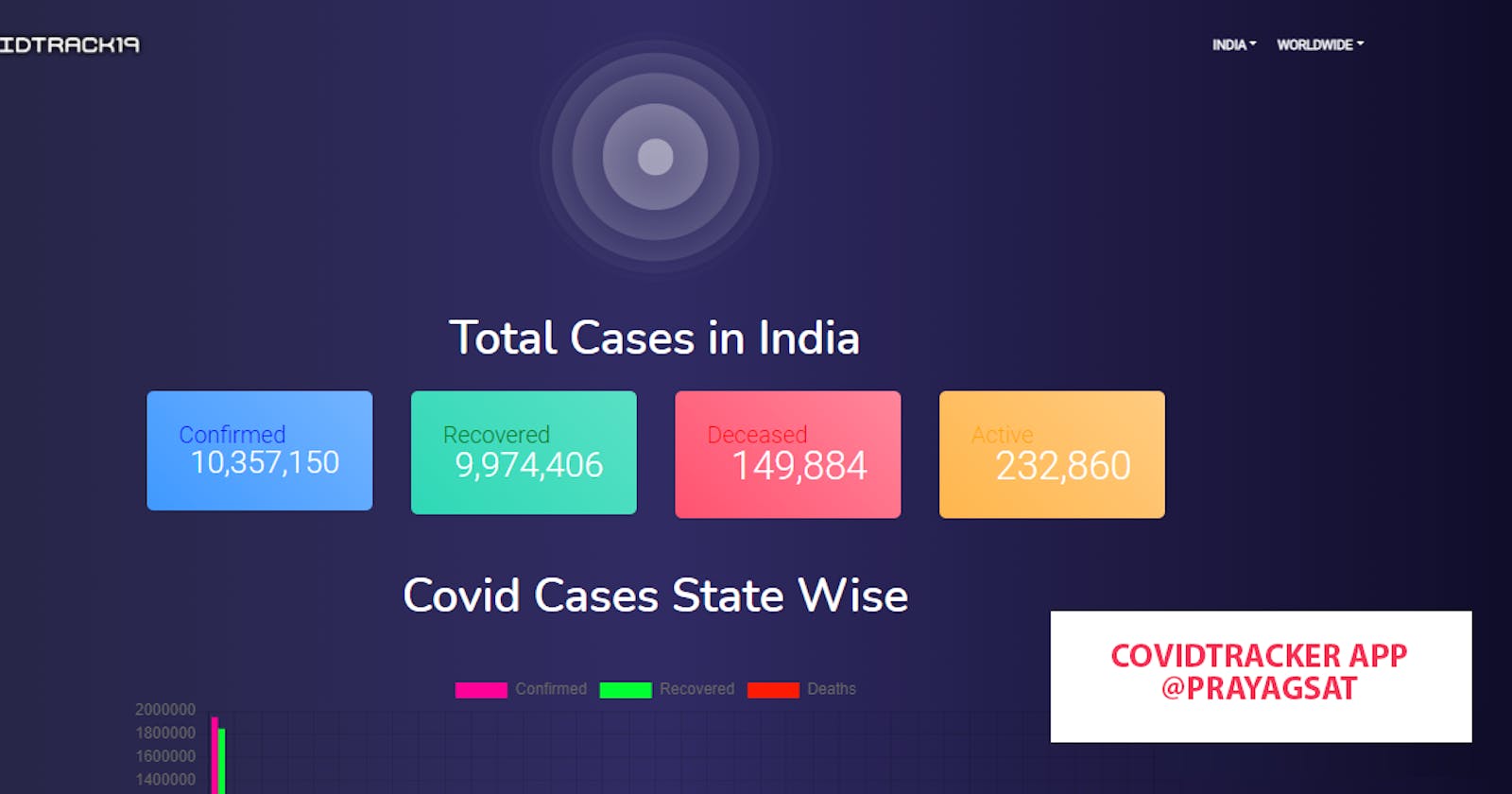In this article, I'm going to share how I build a real time covid-19 tracking web application using PHP and Chart.js. This tutorial is for all those who have a basic understanding of web fundamentals and a little curious mind.
CREATING THE MARKUP
HTML file
The HTML file just holds the basic html structure code for a webpage. The only thing added other than that is a canvas inside the body tag to visualize the result. The canvas is given an id "myChart".
<body>
<table id="keywords table-responsive" cellspacing="0" cellpadding="0">
<thead>
</thead>
<tbody id="myList">
<canvas id="myChart"><p></p></canvas>
</tbody>
</table>
</body>
PHP file
I used an API from covidindiatracker for results from India and PomberAPI for worldwide realtime results. The covid cases are fetched from the json file and stored in the variable jsonData. The jsonData is now a json encoded object and it has to be converted into a PHP object. Now let us look at the data returned by the json file. The objects contains key-value pairs. confirmed, active, recovered are the keys and number of cases for each are their corresponding values. The json encoded object is now converted into a PHP object called datatot using json_decode() function in PHP. The datatot is now an array of key-value pairs.
covidindiatracker
<?php
$jsonData= file_get_contents("https://api.covidindiatracker.com/state_data.json");
$data= json_decode($jsonData, true);
?>
pomberapi
<?php
$jsonData= file_get_contents("https://pomber.github.io/covid19/timeseries.json");
$data= json_decode($jsonData, true);
foreach ($data as $key => $value) {
$days_count=count($value)-1;
$days_count_prev=$days_count-1;
}
$total_confirmed=0;
$total_recovered=0;
$total_deaths=0;
foreach($data as $key =>$value)
{
$total_confirmed=$total_confirmed+$value[$days_count]['confirmed'];
$total_recovered=$total_recovered+$value[$days_count]['recovered'];
$total_deaths=$total_deaths+$value[$days_count]['deaths'];
}
?>
The required data is fetched using the key value. The keys are targeted because the API returns the the data in key-value pairs. Similarly the state wise results are fetched from state_data.json file. Here a foreach loop is used to iterate through each key/value pair in the data arrays to obtain the details of every state. We are done with the tabular data.
Chart.js
Now, we are using a popular lightweight data visualization library called Chart.js to visualize the data in the form of a line chart as well as a bar chart. First, we need to instantiate the chart class. To do this, we need to pass in the node jQuery instance, or 2d context of the canvas of where we want to draw the chart.
The chart constructor has all the necessary configurations for the chart, like type: "bar" for bar chart type: "line" for line chart. The data objects holds all the datasets, labels and other related data. The datasets are an array of objects which holds the value and properties of how the data must appear in the canvas. Similarly, we can worldwide data and represent them in visual form.
var myChart=document.getElementById("myChart").getContext('2d');
var chart= new Chart(myChart, {
type:"bar",
data:{
labels:states,
datasets:[
{
label:"Confirmed",
data:confirmed,
backgroundColor:"#FF0099",
fontColor: 'white',
},
{
label:"Recovered",
data:recovered,
backgroundColor:"#00FF33",
},
{
label:"Deaths",
data:deaths,
backgroundColor:"#FD1C03",
},
]
},
options:{}
})
FINAL RESULT

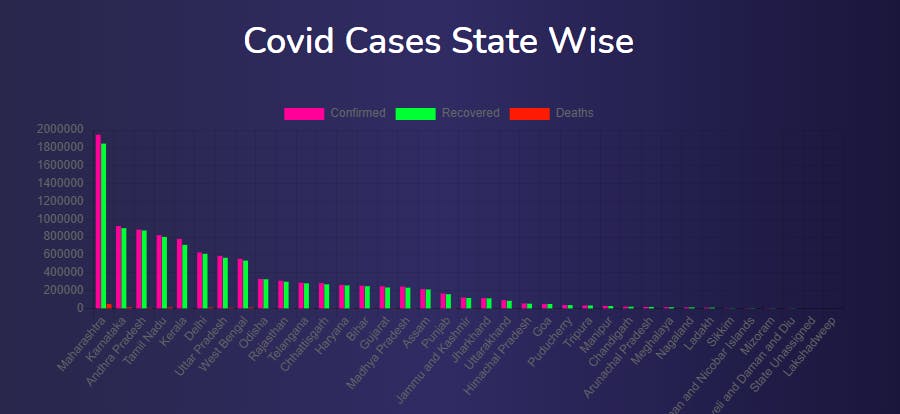
The source code for the project is available on my github repository. Go through the code and try to build a covid tracker by your own!.